Uploading and managing your portfolio on ModelFolio is incredibly simple and straight forward.
To upload a photo, go to "Your Control Panel" and click "Upload Photo", or click here.
You can update your photo info, or delete a photo, in your Photo Manager which you can find by clicking the "Photo Manager" tab on Your control Panel.
Your photos will be displayed as thumbnails, and you can see the information for each photo by clicking on each thumbnail. The info will be displayed in a seperate white box, which will also allow you to edit the info - or delete the photo.
To organise your photos, either click here or click the "Organise Photos" link on your Photo Manager.
Your photos will be group by category, and can only be reordered within its category - it cannot be dragged between categories.
To change your photo order, simply click the image and drag it to where you want it to be. When you "drop" the photo, it will automatically update its position.
A message will appear to confirm this.
Uploading a Photo
To upload a photo, go to "Your Control Panel" and click "Upload Photo", or click here.
| • | Click "Browse" to select the photo you'd like to upload |
| • | Choose a category which the photo fits into |
| • | If you'd like to make the photo your profile photo, click "Make this my profile photo" |
| • | Please then credit the photographer, model, mua and studio where appropriate. |
| • | Click the "Upload" button. Please be patient, it may take a few minutes for your photo to upload and process |
| • | Once uploaded, you will be taken to a page with your newly uploaded photo on. On this page you can share your upload to social networking sites, and organise your gallery |
| • | Have more photos to upload? Click the "Upload another photo" button! |
Managing your Photos
You can update your photo info, or delete a photo, in your Photo Manager which you can find by clicking the "Photo Manager" tab on Your control Panel.
Your photos will be displayed as thumbnails, and you can see the information for each photo by clicking on each thumbnail. The info will be displayed in a seperate white box, which will also allow you to edit the info - or delete the photo.
Organise your Photos
To organise your photos, either click here or click the "Organise Photos" link on your Photo Manager.
Your photos will be group by category, and can only be reordered within its category - it cannot be dragged between categories.
To change your photo order, simply click the image and drag it to where you want it to be. When you "drop" the photo, it will automatically update its position.
A message will appear to confirm this.
 The Upload a Photo Panel
The Upload a Photo Panel
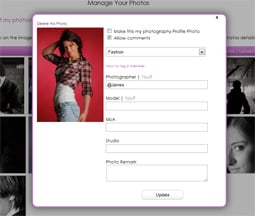 Editing a photo panel
Editing a photo panel
 Dragging a photo into its new position
Dragging a photo into its new position
